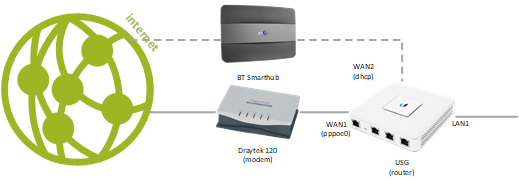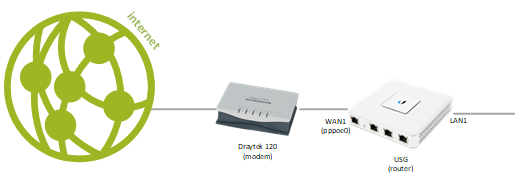Context
Using a standard router provided by your Internet Service Provider (ISP) may be enough for basic usage such as web browsing and IPTV. But when it comes to build an ecosystem that includes different elements such as web servers, file servers, IOT devices, … more advanced equipment is more suitable. In my case, I replaced a BT Smarthub with Ubiquiti Unifi Service Gateway (USG) as a powerful router cascaded behind a modem which is itself connected to BT Broadband.
Note that USG Router is not equipped with Wifi, specific Access Points are required.
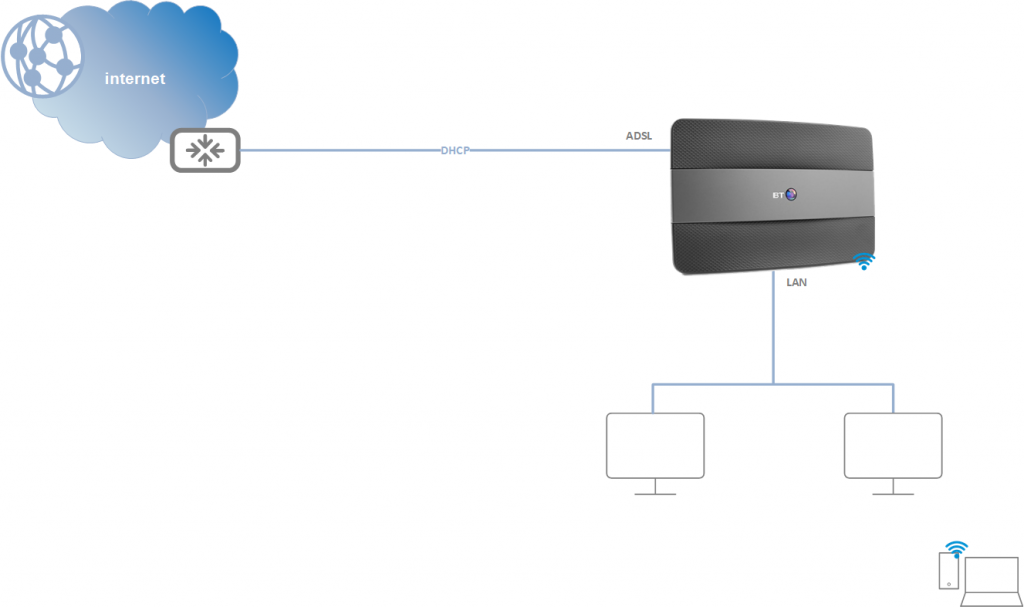

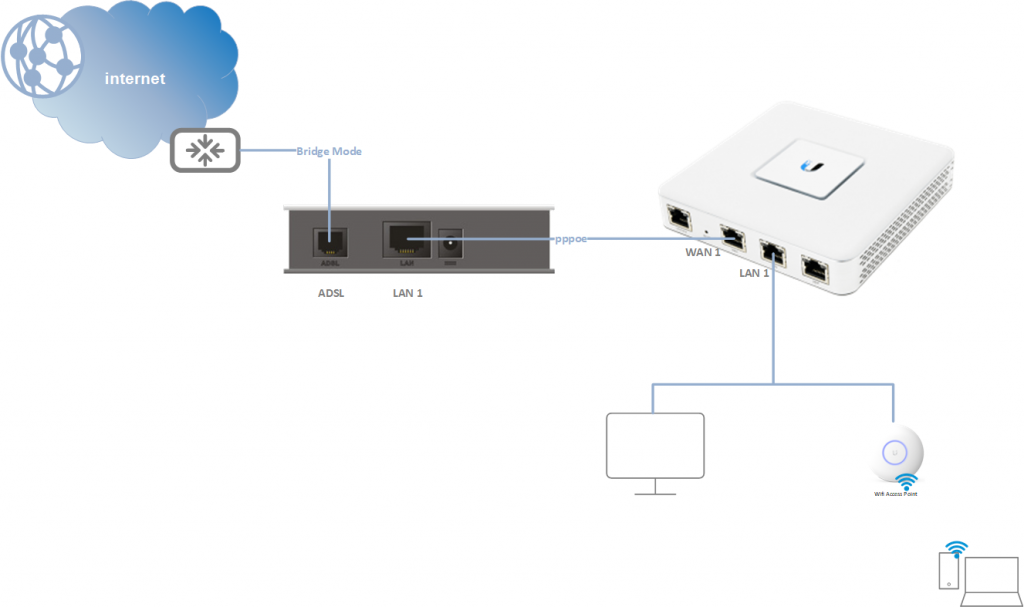
Additional features
For example, BT Smarthub only allows one subnet to be configured on the LAN; no routing can be configured. A quick comparison between the 2 solutions:
BT Smarthub
Modem + USG
PROs
• all-in-one box (broadband, router, wifi access-point)
• nearly plug-and-play
CONs
• no more than one subnet
• no LAN isolation
• no advanced routing
• no advanced FW
• no QOS
• poor wifi coverage
PROs
• hardware performance
• multiple subnets
• VLAN
• advanced routing
• advanced FW functions with Deep Packet Inspection
• basic QOS / queuing functions
• failover / load-balancing capable
• performant wifi (with additional dedicated Access-Points)
CONs
• multiple boxes
• cost
• requires technical knowledge
The following section gives some guidance and tips if you want to build the same type of network.