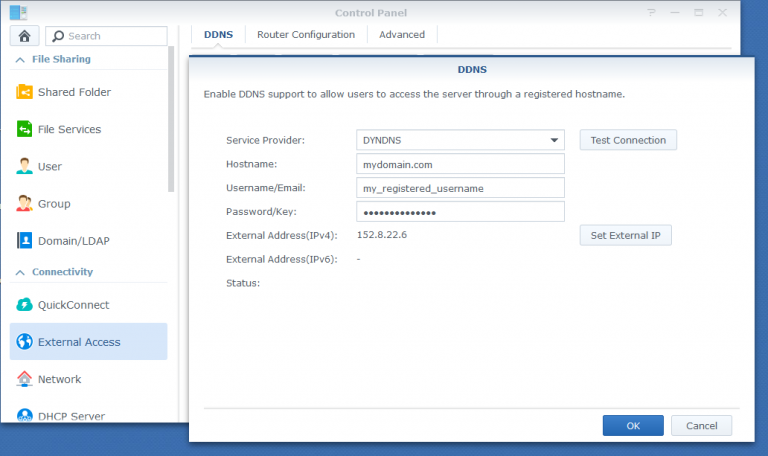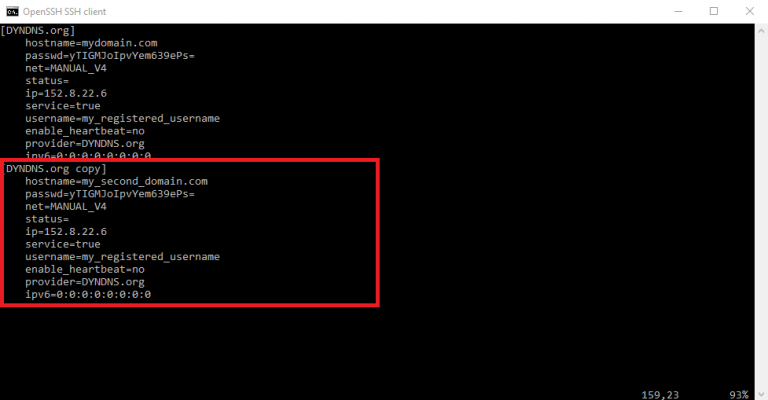What is DDNS?
Dynamic DNS (DDNS) is a method of automatically updating a name server in the Domain Name System (DNS). It is extremely useful in cases where a host has a dynamic IP address.
Once registered with a DDNS Provider, the client ensures to send its current IP address so DNS table is kept up-to-date.
Any Synology NAS can be configured to send the updated information through Control Panel / External Access / DDNS settings:
In the above example, DYNDNS is the DDNS Provider whom the Synology sends updated information on current IP address to. DYNDNS will then propagates this information so my registered domain mydomain.com is always associated with the correct IP address.
The problem with Synology DDNS configuration panel is that doesn’t allow usage of the same DDNS Provider for different registered domains. It is however possible to bypass this issue using CLI.
Instructions
- SSH to the Synology
- get root privileges: sudo su –
- open /etc/ddns.conf
- copy / paste the existing configuration with the DDNS Provider
- update the domain name and if required username and password
- save the file